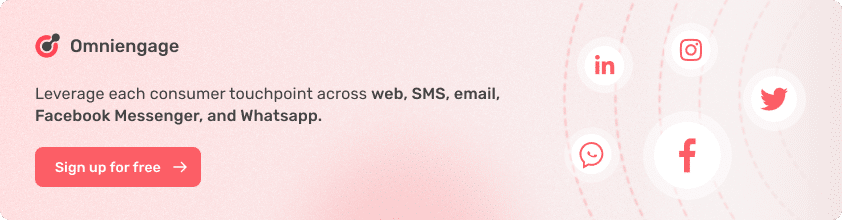Marketing automation has changed how marketers target their audience, design campaigns, and measure success. The capability to send personalized messages at scale has proven to be a game-changer. Are you tired of being held back by manual tasks in your marketing campaigns? Eliminate time-consuming and repetitive tasks with Webhooks in marketing! This unsung hero of marketing automation empowers you to automate those tedious tasks, giving you more time to tackle the big picture.
In this post, we’ll discuss webhooks and how they work. We’ll look closer at the different webhook types and how to choose the best one for your needs. Additionally, we’ll share some success stories showcasing effective webhook implementation.
What are Webhooks?
Webhooks are automated messages sent whenever a specific event occurs. They provide a way for systems to communicate. Your platform sends a request to an endpoint URL as soon as the event happens. The receiving application can then use that information to trigger an action.
For marketers, this means that you can set up automated actions in your CRM or marketing automation software based on certain triggers. For example, you could automatically send a personalized email to a lead when they fill out a contact form on your website.
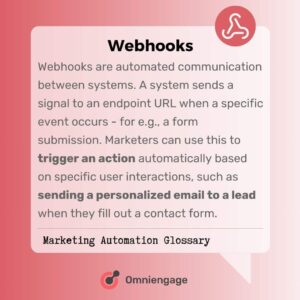
Types of Webhook Actions
There are mainly two types of webhooks: incoming webhooks and outgoing webhooks. Incoming webhooks send data from a third-party application to your marketing automation or CRM tool. On the other hand, outgoing webhooks push data from your marketing automation or CRM to other third-party applications.
Choosing the right webhook for your organization’s unique requirements will make all the difference. The key lies in assessing which app integrations you are currently using and moving forward with new ones you plan on implementing. Make a list and ensure that your chosen app integrates seamlessly with all the others.
Setting Up Webhooks in a Marketing Automation System
Your marketing automation tool will provide you with an endpoint URL that you’ll need to provide to the other system so that the automated message can be relayed between the systems. You’ll need to set up an incoming webhook in your automation tool to receive data and an outgoing webhook to send data.
Setting up webhooks can vary for different systems, but most systems that allow webhooks provide documentation to guide you through the setup process. If you don’t have in-house expertise to set up webhooks, hire a managed services provider to help you.
Building Effective Webhook Integrations With Other Services
By creating workflows that help automate alerts and notifications, your teams will automatically receive new data in real-time. Some examples of webhooks are:
- Automatically adding new leads to your CRM or marketing automation software when they fill out a form on your website
- Sending personalized emails or SMS messages to leads or customers based on their actions (such as browsing a certain product or abandoning their shopping cart)
- Syncing data between different systems, such as your CRM and your email marketing software, so that you always have up-to-date information on your leads and customers
Conclusion
Webhooks can be a significant boon to optimize the day-to-day performance of your marketing tech stack. Streamlining workflows is essential to ensure your marketing campaigns remain responsive and scalable. Choosing the right webhook will depend on your business requirements and the current apps you’re using. Still, webhooks are a powerful way to automate workflow and improve productivity if chosen and implemented correctly.