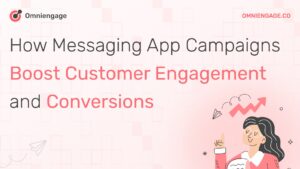To deepen consumer engagement with your brand, one key channel is in-app notifications. Knowing how to create, use, and monitor them can be valuable. They are a step beyond simple push messages. Brands can leverage in-app notifications to create value for customers within the product. In-app notifications also improve the experience across all consumer touchpoints.
This post will discuss how you can strategically utilize in-app notifications. Especially how to maximize the reach of your omnichannel campaigns. The in-app messaging helps to capture key customer insights without adversely impacting user experience. So read on to unearth the power of in-app notifications!
What Are In-app Notifications?
In-app notifications are messages that appear within the app you use on your smartphone or another device. They appear as an alert and can require user action. These actions can be tapping an “Ok” button to dismiss the notification. While some messages provide information, others require user input to complete an action.
In-app notifications give users an easy way to interact with their apps in real-time. They can – provide helpful reminders, inform users of updates or changes within the app, and even prompt them to take a specific action or purchase something. For example, a weather app could use in-app notifications to remind users when severe weather is approaching or if there is a chance of rain in their area.
In marketing, they can prompt users to purchase, visit particular app pages, or upgrade their subscription plans. This makes in-app notifications helpful in driving engagement and increasing user loyalty.
How Are In-app Notifications Different from Push Notifications?
In-app and push notifications are both used to send timely messages to users. However, there are several key differences between these two types of notifications. Push messages are received on the device’s home screen regardless of whether the user uses an app. On the other hand, an in-app notification is a message sent to the user while using an app. They appear as an alert within the app and can be customized to fit the look and feel of a particular app.
In-app notifications are much more effective at engaging users. They allow developers to control when their customers receive messages. Allowing them to improve their product. Another benefit is they can create timely, relevant training content that resonates with their users.
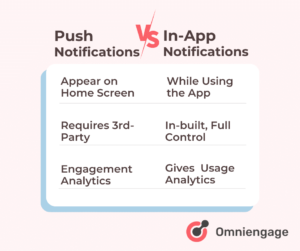
Push notifications rely on a third-party device to receive the message. In comparison, in-app notifications don’t require any external device. They can be delivered to the customers within seconds – making them more efficient.
In-app notitifications collect data related to an app’s usage patterns. This provides developers with better insights into how customers interact with their apps.
Understanding the different uses of in-app and push notifications will help you to increase conversions. The type suited to you for reaching and engaging your target audience will depend upon your use case.
Use Cases of In-App Notifications.
In-app notifications are an invaluable tool in modern app design. They can inform users of new features, updates, or promotions. More engaging and personalized experience can be delivered with these types of notifications.
- Promoting Engagement Within the App. Providing personal recommendations and gamification elements. It encourages users to interact with the app in new ways.
- Providing Quick Tips and Training. This ensures that users can use your app effectively and take full advantage of its features.
- Asking for Feedback.
- Informing Users of Product Information such as new offers or discounts. Information about new content can be distributed in a more enjoyable and productive way.
- Increasing User Retention with targeted messaging. Also reminders to encourage people to come back and use your service can be sent. Related products for cross-selling and upselling can be showcased in an in-app notification.
Creating an In-App Notification Marketing Strategy
Segment and Personalize
A good marketing strategy requires segmenting users into different target groups. A segment is created to ensure the messaging resonates with the users. This encourages more engagement with your product or service. Segmenting should be on the user’s interests and needs. Then, relevant and personalized messages can be sent for more impact. This will increase the likelihood of customers responding to your campaigns.
Timely Messaging
Sending out notifications at the right time is essential. You might annoy your users if you send them messages too frequently. If you delay messages then your customers may miss out on important information. So strike a balance between timely messaging and not overwhelming users. To do this, consider when your target audience is active on their device. Find out their time zone and send notifications at optimal times in the day.
Develop an Engaging Copy and Appropriate CTAs
An engaging copy for your notifications that is clear, concise and direct improves engagement. A clear message gathers interest from users. Users should know exactly what action they should take next if they click through the notification. This avoids confusion.
Try including a call-to-action (CTA) which can guide helps guide users down the path towards conversion. A CTA should stand out from other elements of your notification message. A quick tip: using a colour that contrasts with the rest of the message copy is helpful.
A/B Test Different Versions
A/B testing different versions of your notifications ensures that you send out the most effective message. For example, test other subject lines, images, copy lengths, colors etc. Analyze user engagement data later to identify which version worked best for each segment or user group. Doing this regularly allows you to refine your design process and create better-performing campaigns.
Conclusion
In-app notifications give app owners the power to reach their users and drive engagement. They are best used for user retention and building a connection with users. Features like personalization and targeting can be tailored to ensure the right people hear your message.
Reaching users within the app for engagement and analytics is possible with in-app notifications. Once you can strike the right balance between promotional messages and valuable content you are on the right path. Relevant, timely, and valuable notifications will increase the user experience. This will overall have a good impact on conversions in your marketing strategy. Sign Up for OmniEngage.co to create your first workflow.