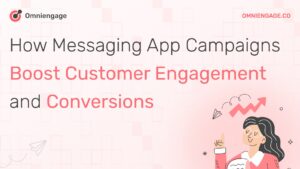The ability to reach customers directly on their phones is an invaluable asset. Push notifications offer marketers an easy way to stay connected with their audience and provide them with personalized, timely messages from wherever they are. As mobile devices become increasingly prevalent, utilizing push in your digital marketing strategy can be a powerful tool for boosting engagement, building customer relationships, and improving sales performance. If you’re new to the world of push messages or want a refresher — this guide is for you! Here we’ll explore the basics of setting up and managing campaigns effectively so you can start leveraging the benefits of this precious channel.
What Are Push Notifications?
Push notifications are a way for an app to send messages directly to a user’s phone. For example, they can alert users of new messages and updated content or tell them that the app is running in the background.
One of the most common uses for push notifications is to notify the user of new content. For example, a social media app could use push messages to let users know when they have new messages or something new to see on their feed. This can help keep users engaged with the app and coming back more often.
Another everyday use for push notifications is to remind users that the app is still running in the background. This can be helpful for apps that people might only use some of the time, like a fitness tracker. Reminding users that the app is running helps keep them more accountable and ensures they get the most out of it.
Some Types of Push Notifications
There are a variety of types of push notifications, but some of the most common include the following:
- Alerts – This type of notification typically pops up on your screen to warn you about something important, such as an incoming call or a new email.
- Badges – This type of notification usually appears as a small badge on an app’s icon, notifying you about how many unread messages you have for that app.
- Banners – This type of notification pops up at the top or bottom of your screen and disappears after a few seconds. It typically contains information about a new event or development, such as an upcoming meeting or a new message.
- Sounds – This type of notification makes an audible sound when it arrives, which can be helpful if you’re expecting an important message and want to ensure you don’t miss it.
Why Use Push Notifications: Advantages
Push notifications are a great way to keep in touch with your customers. They allow you to send messages directly to their phones, which means you can reach them even when they’re not using your app. This makes them a great way to promote new products, announce sales, and remind customers about upcoming events.
For example, they can help boost your app’s engagement rates and help you keep track of user behavior. By tracking how users interact with your notifications, you can learn more about what interests them and what doesn’t. This information can help you make better decisions about future app updates and design changes.
Hence, they are a great way to keep in touch with your customers and improve your app’s usability. If you’re not already using them, consider adding them to your marketing strategy!

Integrating Different Channels for Push Notifications
There are a few ways you can integrate different channels for push notifications. One way is to use a third-party service like Omniengage.co, Pushwoosh, or Urban Airship. These services allow you to manage all your push notifications from one place and offer various features like segmentation, scheduling, and analytics.
Another option is to use an app development platform like Ionic or React Native. These platforms allow you to create cross-platform apps with native notifications support. This option is a little more complicated than using a third-party service, but it gives you more control over the look and feel of your notifications.
Finally, you can use notification plugins for popular CMSs like WordPress or Drupal. These plugins allow you to send notifications directly from your website or blog. This option is the simplest, but it also has the fewest features.
Best Practices for a Push Notification Campaign
Push notifications are a great way to keep your app users engaged. Not only are they timely and relevant, but they can also be a great marketing tool. Here are four best practices for push notifications:
- Relevance is critical. Make sure your push notifications are relevant to your users and their interests. Sending irrelevant notifications will only frustrate your users and may cause them to uninstall your app.
- Timeliness is essential. Send push notifications at the right time to be timely and relevant. Don’t bombard your users with notifications all at once – spread them out throughout the day.
- Keep it brief. Keep them short and to the point so users can quickly read them and determine if they are interested in learning more.
- Limit frequency. Don’t send too many of these, or else users will start to ignore them. Try to limit notifications to 1-2 per day.
Conclusion
By now, you should have a firm understanding of what push notifications are, their types, and some benefits and best practices associated with them. Hopefully, this article has convinced you of the importance of integrating different channels for push notifications so that you can reach the largest audience possible. If you’re unsure how to get started or which platform suits your needs sign up for free on Omniengage and see the results. We’ll guide you through the process and help ensure your push notifications investment pays off.