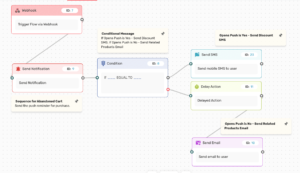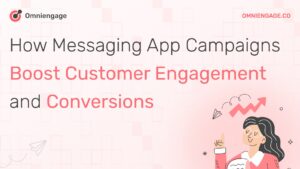Are you looking to make the most of your digital marketing efforts? Then it’s time to start leveraging browser notifications. Web notifications are a standard part of user experience. They allow marketers to send messages while consumers engage with webpage content. However, getting started and utilizing this powerful tool can be tricky. Creating compelling messages that drive engagement is essential. We’re offering a detailed guide for marketers to understand how to use them for different platforms. So keep reading if you want to learn more. Start utilizing them for your campaigns!
Introduction to Browser Notifications
Browser notifications are a popular way to provide real-time updates. They offer a variety of benefits, including increased engagement and improved user experience. In addition, they are easy to implement on websites. Websites that use HTML5 and JavaScript can readily add these. They can provide reminders about upcoming events and display essential news updates.
The browser triggers a notification when it detects an event or change in the web page content. For example, when subscribed to a blog or news site, you may receive notifications when a new post is published. Some websites might send out browser notifications when there are new features available. Or inform customers of discounts offered to customers.
When a notification appears on the user’s screen, it displays a small icon in the top right corner of the page. A short text describing what’s happening shows (e.g., “New posts published”). Users can then click on this notification to view more information about what has occurred. Browser messages can be interactive: users can click buttons within them to take action (e.g., “Read Now” or “Claim Offer”). This makes it easy for users to act upon any given notification quickly. They need not leave their current page or search for extra information elsewhere.
Why Add Web Push Notifications On Your Website?
Content Distribution to Increase the Reach and Visibility
Content distribution is one of the key benefits of web push notifications. You can increase the reach and visibility of your articles by sending timely updates. These updates include new articles, videos, products, or customer services. In addition, with more people exposed to your content, you can build ties with more potential leads and customers.
Retargeting
Retargeting is another significant advantage of web push notifications. You can craft custom messages to capture users’ interest in utilizing personalized data from users. This can be their location and interests. Then you can convert them into leads or sales.
Customer Retention
Web push notifications can help with customer retention. Sending regular reminders about new content or products will enable you to stay top-of-mind for customers. You can keep them engaged in what your business has going on. You can provide discounts or exclusive offers via web push notifications can help boost loyalty. This encourages repeat purchases from existing customers.
Adding web push notifications on your website can impact customer engagement and retention. They help with content distribution and retargeting prospects.
Some Uses Of Browser Notifications
Web Push Notifications are a powerful tool for engaging users, re-engaging, and retaining existing customers. In e-commerce, it helps to retarget abandoned carts and inform customers about relevant offers or events. SaaS businesses can particularly benefit from web push notifications. They can send users welcome notes, feature updates, product updates, and training materials related to their software.
Web push notifications can deliver timely content to a user’s desktop or mobile device. They offer an additional form of communication that can help build customer relationships. It allows an increase in brand loyalty over time.
They are more cost-effective than SMS, email marketing, and other marketing campaigns. They require minimal setup and maintenance costs.
Web push notifications enable businesses to track engagement stats in real-time to get instant feedback. The campaign’s performance can be adjusted dynamically as needed.
Web Push Notification Uses in E-commerce
For e-commerce sites, push notifications present invaluable opportunities to boost sales through targeted, personalized campaigns. Notify customers about time-sensitive promotions, re-engage dormant users, and even recover abandoned carts by sending timely reminders. Studies show that businesses using web push can recover up to 40% more abandoned carts. The convenience and relevance of these browser messages make customers far more likely to return and complete purchases.
Educate & Inform Customers
Push notifications allow businesses to keep customers informed about their products and services. They can allow any promotions or discounts that may be available. Businesses can reach out to potential customers and ensure that those who have bought something from them remain engaged.
Retargeting Abandoned Carts
Retargeting abandoned carts is one of the most popular uses of web push notifications. When someone abandons their cart, push notifications for reminders or discounts may be sent. This encourages them to complete the purchase. Reminders sent via web push notifications can be designed for custom messages. For example, data such as age, gender, location, etc of interaction can be utilized. This helps create a personalized experience and makes them more likely to finish their purchase.
Engage Dormant Users with Discounts
Engaging dormant users is another excellent use of push notifications in e-commerce. Over time, customers may lose interest in a particular business or product for various reasons. This may be due to a lack of new content or promotions the company offers. Businesses can re-engage these dormant users through targeted messages sent via web push notifications. This helps remind customers why they liked that business first and encourages them to check out what’s new with them.
Retain Existing Customers With Exclusive Offers
Web push notifications are also helpful in retaining existing customers. One can send customized messages with exclusive offers or discounts based on purchase history. This shows the value you give them for being loyal. It encourages them to continue shopping with you.
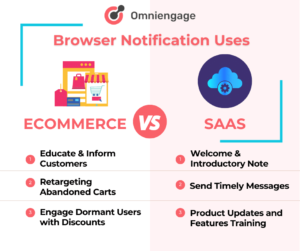
By using web push notifications, e-commerce businesses can build trust with their existing customers. At the same time, they can acquire new ones through retargeting strategies and engaging dormant users.
Browser Notification Uses in SaaS
For SaaS companies, web push enables real-time communication with customers about key events. Send welcome messages to new users, feature announcements, training tips, and other timely updates to nurture the customer relationship. Keeping customers informed and educated on your evolving products fosters engagement and satisfaction. Especially when launching new features, push notifications can quickly teach customers how to take full advantage.
Send Timely Messages
Web push notifications allow companies to send timely messages to their customers’ browsers. Even when they are not actively using the website or application. Examples of these notifications are welcome notes, product updates, and features training.
Welcome And Introductory Note
Welcome notes are a great way to ensure customers feel welcomed and appreciated when they first sign up for an account with your business. This way, you can let them know what services you offer, how they can get help if they need it, and other helpful information that will help them get acquainted with your product or service quickly.
Product Updates And Features Training
Product updates are also essential to keep customers aware of changes or new features so that they can stay up-to-date on what’s happening with your business. Finally, features training is critical to ensure that customers understand how to properly use the product or service and take advantage of all its features.
Web push notifications provide SaaS businesses an easy and efficient way to communicate with their customers in real time.
Some Ways Of Automating Web Push Notifications
Automating different types of notifications through scheduling, drip campaigns, or event-based triggers takes the hassle out of manual sends. This ensures critical notifications get delivered consistently. Let’s review them one by one:
One of the most common ways to automate notifications is by scheduling them beforehand. This is especially useful for recurring reminders, such as billing cycles or birthdays.
Businesses can use drip notifications to send out a series of messages over some time. For example, when releasing new products or updates.
Triggered notifications are another great way to automate notifications. For example, sending emails to customers who abandon their shopping cart halfway through checkout.
Setting Up Web Push Notifications On Your Site
Setting up web push notifications on your website is easy and requires minimal technical knowledge.
Create an account with a web push notification platform such as OmniEngage.co, OneSignal or PushCrew. Then add the appropriate code to your website for the push notifications to work. This code should be added near the bottom of your main HTML file just before the closing body tag. Now, you can customize the look and feel of your web push notifications through the platform’s dashboard settings.
In the OmniEngage workflow for Abandoned Cart below, you can easily setup Web Push Notifications with OmniEngage’s drag-and-drop builder. The builder allows setting up of notifications with conditional messaging. This sets the user on journey that involves sending a discount code SMS or a related products Email depending on the action taken by the user.
Your next step is creating the notifications you want customers to receive when visiting your website. These should be concise and relevant so that users will understand what it is about and why it may be essential. It would be best if you made sure that the links included in these notifications go where customers can find more information about what the message said.
Once you have created your notifications, you can set up automated triggers. The messages can be sent at predetermined times under certain conditions. When a customer visits a specific page on your website or a product goes on sale.
Setting up web push notifications on your website can be a great way to stay connected with customers. It allows one to convey important information rapidly. You can deliver timely messages immediately with just a few simple steps and minimal effort!
Tracking The Performance Metrics Of Browser Notifications
The performance metrics of push notifications are vital to view the success of your campaigns. Thus, having the right metrics is essential to measure your campaigns’ health and adjust. Common performance metrics for tracking push notifications are – total subscriber base, opt-in rate, click-through rate (CTR), and conversion metrics.
Subscriber Base
Your total subscriber base is a metric that measures the number of people who receive your notifications. This is an important metric to gauge the reach of your notifications and see how many people are engaging. You can use this information to identify trends in user behaviour and customize future messages. Then you can target specific audiences.
Opt-In Rate
The opt-in rate is a metric that tells you how many people choose to sign up for your notification updates. Knowing this information helps you fine-tune your messaging strategy. Creating offers or content that speaks to your target audience’s needs and interests becomes easier. Additionally, tracking this metric over time shows which channels or strategies result in higher opt-in rates. Now you can maximize those efforts in the future.
Click-Through Rate (CTR)
The click-through rate (CTR) is another crucial metric since it helps measure how your content drives user engagement. By looking at CTR data, you can see how many people clicked on a notification after receiving it. This gives insight into what kind of message resonates best with users. From there, you can experiment with different styles of formatting or language. Customizing it, depends on what works best for a particular campaign or audience segment.
Conversions
Conversion metrics measure the success of a campaign by looking at actions taken post-click. Such as completing an order or signing up for an event. This information helps determine if specific channels perform better than others. It helps in targeting certain groups of customers or highlighting certain products or services. Tracking conversions over time will help identify trends in user behaviour.
Conclusion
Web Push Notifications are a powerful and cost-effective way to engage customers and keep them returning. You can ensure that your campaigns have the most significant impact by taking the time to understand how they work. Then you can create compelling notifications, automate and schedule them, and track performance metrics. Though there is much to learn about using Web Push Notifications for web publishing and marketing. The short-term and long-term potential for success is high. If you don’t get left behind in this competitive space, start building a strategy for web push notifications today! Ready to start your campaigns? Sign-Up for a Free Trial of OmniEngage.co to drive success for your business.